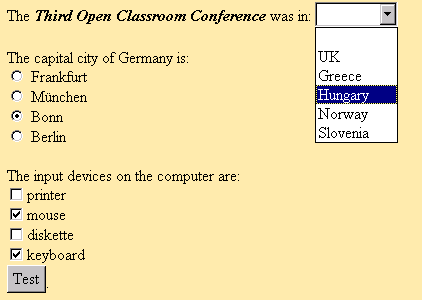 An authoring system based on MS Word
An authoring system based on MS Word Producing active educational web pages using ms Word
Klemen Bajec and Vladimir Batagelj
University of Ljubljana, Department of Mathematics
Abstract
To prepare active educational web pages teachers should know HTML, JavaScript and Java. In the paper we present a system that overcome this problem. The system is based on MS Word and offers to the author additional active elements needed in educational materials that can be inserted into a document. The finished document saved in HTML format is ready to be used on the Web with all the necessary Java and JavaScript support included.
Introduction
HTML offered with Java and JavaScript an opportunity for preparation on the Web of rich educational materials with active elements supporting learner's activities.
Several programs/applets were developed in Java and JavaScript for typical elements that can serve as building blocks in development of educational materials [9, 10, 11]. But, to do this the author needs to know all three languages; or, for just to use such elements, he/she has to have at least very good knowledge of HTML - only few teachers do.
Since
we decided to base on MS Word the development of a teacher-friendly authoring system for production of active educational web pages.
The idea is the following:
The properties of active elements are determined by the corresponding dialogs (see Figure 3.).
When exporting the document into HTML the required additional support in JavaScript and Java is included into the web page.
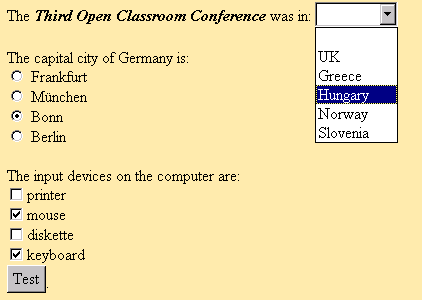 An authoring system based on MS Word
An authoring system based on MS Word
Our system is still in the phase of a prototype. What should be its main capabilities? Here is a list of features contained in the current version:
Implementation details
The procedures to support active web elements are written in JavaScript and Java, and bundled in some libraries. The authoring system is essentially an extension of MS Word Web Page template. It adds a collection of MS Word macros that support the insertion the active elements.
We are using MS Word 7.0 and assume a HTML 4 browser with JavaScript 1.2.
Let us illustrate the necessary steps on the case of holes.
Extending Web Page template we first create, by Tools / Customize / Toolbars / New a new menu
Insert Interactive Element and provide an entry in it for each type of active elements – see Figure 2.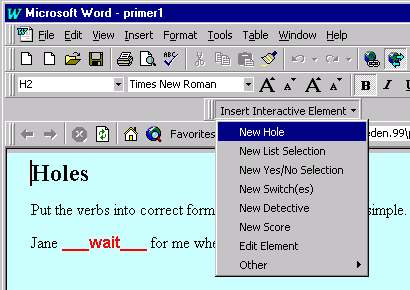
Each entry is linked to a corresponding dialog (Figure 3.) by which the author determines the properties of the active element.
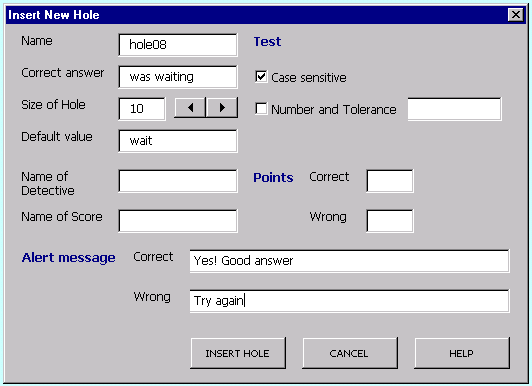
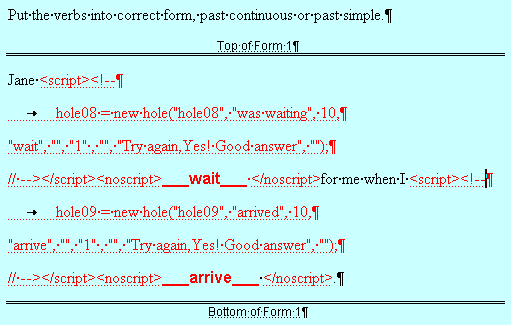 The macros attached to the dialog collect the information provided by the author and when done, a special macro inserts the corresponding description into a document. This description consists of two parts: MS Word representation of the active element (see Figure 4.), and HTML / JavaScript code (inside
The macros attached to the dialog collect the information provided by the author and when done, a special macro inserts the corresponding description into a document. This description consists of two parts: MS Word representation of the active element (see Figure 4.), and HTML / JavaScript code (inside
MS Word ignores the code inside
<script> tags; while JavaScript aware web browsers ignore the code inside <noscript> tags.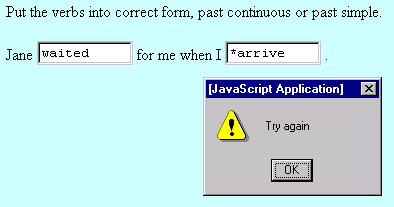 In Figure 5. we can see the holes in action.
In Figure 5. we can see the holes in action.
Each active element is supported by a JavaScript or Java procedure (a procedure
hole in our case) which is in fact a constructor for an object servicing the inserted element.The described authoring system can be easily extended to cover other types of interactive elements.
The proposed authoring system, without additional security enhancements and organizational solutions, can be mainly used for production of educational materials for self-education.
The current version of the authoring system and related materials will be available at
http://www.educa.fmf.uni-lj.si/izodel/dela/author/default.htmConclusion
We believe that the teachers themselves should be the main producers of educational materials and that the programmers should provide them with cheap, powerful and easy to use development tools. Our system is a step in this direction.
Acknowledgement
This work was supported by the Ministry of Education of Slovenia, Project Ro.
References
Authors:
Klemen Bajec and Prof. Vladimir Batagelj
University of Ljubljana, FMF, Department of Mathematics
Jadranska 19, 1000 Ljubljana, Slovenia
E-mail:
klemen.bajec@fmf.uni-lj.si, vladimir.batagelj@uni-lj.si